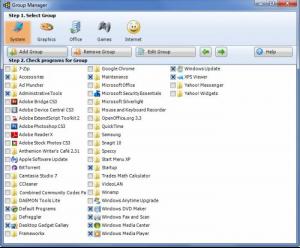Start Menu XP
4.67
Size: 11 MB
Downloads: 4132
Platform: Windows 7/Vista/XP
There are many areas in which Windows 7 is different from Windows XP and one of those applies to the All Programs feature in the Start Menu. The simplest way to put it is that in Windows 7 it is different than it was in Windows XP. If you want the XP style of All Program, the Start Menu XP application can bring it back for you. If you want something different than the Windows 7 All Programs, the Start Menu XP can offer something of the sort as well.
The Start Menu XP installation file is of 11.0MB. When you run it, a setup wizard launches and helps you install Start Menu XP. During the installation, you will be asked if you want to use groups. If you want to bring back the XP feel to All Programs on Windows 7, choose not to use groups. If you want something different than All Programs on Windows 7, choose to use groups.
An icon in the system tray is your indication that Start Menu XP is running. To enjoy your new Start Menu XP experience, you can click Start and place your mouse over All Programs, you can double click the Start Menu XP icon in the system tray, or you can right click the system tray icon and select Show Menu.
If you decide not to use groups, you will see something similar to All Programs on Window XP. If you decide to use groups, you will see a list of 6 groups: System, Graphics, Office, Games, Internet, and Other. You can expand and minimize a group with a single click. Put the mouse over a group, and all the programs from that group will be displayed.
From the Manage Groups menu you can play with the order of the groups and from a list of programs, you can check the ones you want to appear in the group and uncheck the ones you don’t want in the group. What you cannot do is add, remove or edit a group – these features are reserved for Start Menu XP Pro.
There are a few other visual tweaks you can play with: you can increase and decrease the size of the menu displayed by Start Menu XP, and you can change its color by picking one of several skins. It only marginally falls in the visual category, but it deserves mentioning: you can also pick one of multiple languages for the Start Menu XP application.
Put Start Menu XP to the test if you want to bring back the XP feel to All Programs or if you want an alternative to All Programs, something other than what Windows 7 has to offer.
Pros
You are asked if you want to use groups or not during the installation process; you can change your mind later on if you want to. Start Menu XP replaces All Programs in the start menu. Access the menu offered by Start Menu XP by double clicking the system tray icon. Pick one of several skins, increase or decrease the size of the menu. Manage the groups presented by Start Menu XP.
Cons
The Add, Remove, and Edit Group functions are reserved for Start Menu XP Pro and consequently they’re not available in Start Menu XP.
Start Menu XP
4.67
Download
Start Menu XP Awards

Start Menu XP Editor’s Review Rating
Start Menu XP has been reviewed by George Norman on 29 Mar 2012. Based on the user interface, features and complexity, Findmysoft has rated Start Menu XP 4 out of 5 stars, naming it Excellent